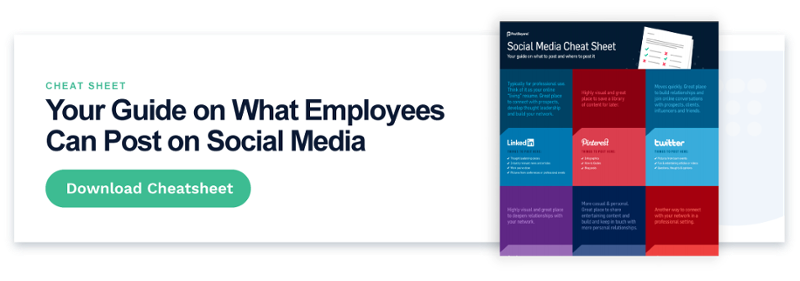If you’re in marketing or sales, odds are that you’ve been using LinkedIn to build brand awareness and grow your professional network (if you haven’t, here’s how you can start). But there’s a difference between using LinkedIn features and using them well.
LinkedIn offers many features that can help company and individual accounts alike. However, for many users, the top features to use on LinkedIn aren’t so obvious. Here, we dive into some of the most useful – but underutilized – LinkedIn features available today.
1. Audio Name Pronunciations
Have a name people often mispronounce? Wish you could skip past the awkwardness of correcting a potential lead or business connection?

LinkedIn offers a way to prevent all that by allowing you to record yourself saying your name. People viewing your LinkedIn profile can click to hear you pronounce your name. This makes introductions easier and helps you and your contact get to business sooner.
Right now, you can only add name pronunciations via the LinkedIn mobile app (with up to 10 seconds of recording time). Doing so is simple — just go to your profile and click on the pencil icon in the upper right-hand corner. Then, find “Add name pronunciation” below where your name is displayed and record yourself.
Have a name people often mispronounce? Wish you could skip past the awkwardness of correcting a potential lead or business connection?
LinkedIn offers a way to prevent all that by allowing you to record yourself saying your name. People viewing your LinkedIn profile can click to hear you pronounce your name. This makes introductions easier and helps you and your contact get to business sooner.
Right now, you can only add name pronunciations via the LinkedIn mobile app (with up to 10 seconds of recording time). Doing so is simple — just go to your profile and click on the pencil icon in the upper right-hand corner. Then, find “Add name pronunciation” below where your name is displayed and record yourself.
2. Modified URL
Changing the URL of your LinkedIn profile is a useful way to be more discoverable on search engine results. Instead of a long string of random numbers, you can modify your LinkedIn page URL to include your name, profession and other details.

Modified URLs make it easier for other LinkedIn users to find you. This small change makes your profile page look cleaner and more professional.
Likewise, you can add keywords to your company’s LinkedIn page URL to improve its search visibility. For example, you can include your industry, product types, markets or specialization. People searching for those may find your company’s page from within LinkedIn or on Google.
Modifying your URL is one of those LinkedIn features that can make a big difference in your page’s visibility on search engines.
3. InMail
InMail is a premium LinkedIn feature that allows users to send messages to LinkedIn members outside of their network. This is one of the top features to use on LinkedIn because it provides more context to the recipient in what would otherwise be a cold call or cold email.

InMail is often underused because even premium LinkedIn members have a limited number of credits available for sending these messages. Fortunately, if you get a response to your InMail messages, you regain those credits. And if you have the credits, why not use them?
Of course, InMail, which is one of LinkedIn’s most underutilized features, is most useful if you’re optimizing your use of the tool.
4. Events
One by-product of the COVID-19 pandemic has been the growth of virtual events. Now that events are more content-focused and can draw in attendees from a wider geographic area, people can choose from more and better events.

Event participants can even invite up to 1,000 of their LinkedIn connections. If you invite people to events that align with their interests and goals, those same people will consider you a useful resource worth following.
You can find events in the left-hand sidebar on your LinkedIn homepage.
5. Voice Notes
Your LinkedIn account also lets you communicate through voice notes. You can basically record a message for someone to hear alongside normal text-based messages.
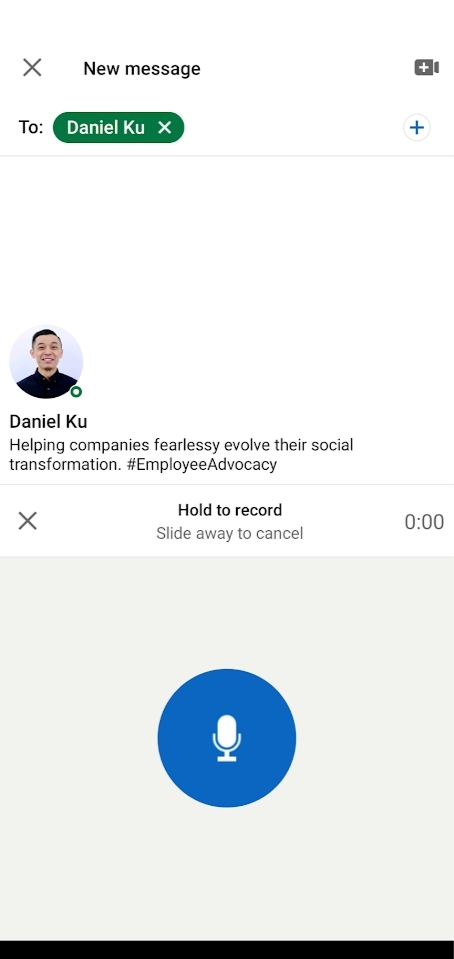
Voice notes might be one of the most underutilized LinkedIn features. So why use them?
Voice notes are convenient for sending messages on the go, conveying emotion, or simply being better understood by the recipient. In this era of social distancing and working from home, it’s important to find engaging ways to interact with coworkers, clients, and potential employers. Voice notes let you do just that.
6. Sales Navigator + LinkedIn Premium
There are a total of seven types of LinkedIn accounts available to users. For many, one of the top features to use on LinkedIn is LinkedIn Premium. However, LinkedIn Sales Navigator (or Sales Nav) can take sales-related LinkedIn functions to the next level.

Sales Nav adds to what LinkedIn Premium provides. With Sales Nav, users can save prospecting notes on profiles, receive sales spotlights and lead recommendations, and enjoy extra InMail credits. It is easy to export leads from LinkedIn and add them to your CRM with a few additional tools. Sales Nav Pro costs about $17 more per month than a Premium Business account. However, the advanced search capabilities and ability to save leads and accounts make it worth it for those really diving into LinkedIn’s sales features.
7. Using “Connected With” in Search
Those with premium accounts can take advantage of advanced search functions, which are one of LinkedIn’s most underused features. Instead of sifting through every search result (relevant to you or not), you can fine-tune the results to find relevant people and pages.

One way to do this is to use the “connected with” function in search. When specifying your search terms, you can choose to only see the results of users who are connected with LinkedIn users in your network. This can be useful in finding others that you’re most likely to know offline or who have connected with your brand in the past.
Using Underutilized LinkedIn Features to the Fullest
If you’re serious about harnessing LinkedIn as a professional resource, you’re off to a great start. While others may be overlooking some of the platform’s key features, the underutilized tools listed above can help bring you to the top of your game.
By focusing on doing your best, you can create an ideal experience for those you’re hoping to attract to your company and services.